The Nokē Smart Entry (NSE) Web Portal offers various widgets designed to help you monitor and manage your facility effectively. This article explains the key widgets available on your dashboard, how to use them, and the benefits they provide in maint
Unit Status Widget
The Unit Status widget provides an overview of the current status of all units, categorized as:
- Occupied
- Available
- Overlock
- Auction
- Gatelock
How It Works
- Click on any status to access the Units page, where you’ll see all units in that specific status.
- This feature allows you to quickly identify and manage unit activity.

Click the Unit Status drop-down in the upper left corner and select Lock Type.
Switch to Lock Type
- Use the Unit Status drop-down in the upper left corner to switch the widget to show Lock Type.

- The Lock Type widget displays the total number of locks in your facility, including a breakdown of the type of devices installed.
How It Works
- Click on any lock type to access the Units page, where you’ll see all units that have that specific lock type.

Unlocked Units Widget
The Unlocked Units widget focuses on units that are currently unlocked, offering detailed information such as:
- Rental Status: Determine if the unit is occupied or vacant.
- Duration Unlocked: Track how long a unit has been unsecured.
How to Use It
- Click on any unlocked unit to access its Unit Details page.
- Investigate potential issues, such as:
- A tenant who may not have secured the lock correctly.
- A locking mechanism that may need maintenance.
- Verify unit information, and follow up with the tenant via phone or email if necessary.
This widget saves time by allowing you to focus on specific units without needing to physically inspect each lock. Once the issue is resolved, you can confidently move on to other tasks.
Tip: You can also view unlocked units on the manager’s mobile app for added convenience during walk-throughs.
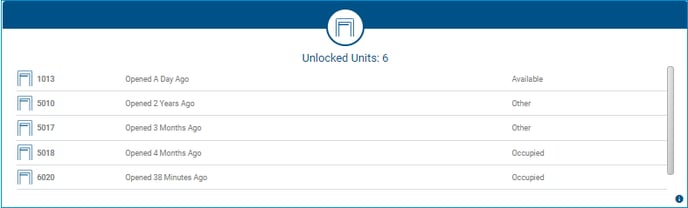
Benefits of Using Nokē Smart Locks and Widgets
The combination of Nokē smart locks and the NSE system provides numerous advantages:
- Time Efficiency: Virtual lock checks streamline the inspection process for Facility Managers.
- Improved Security: Real-time visibility of unlocked units enables prompt follow-up with tenants, reducing the risk of theft or unauthorized access.
- Enhanced Customer Relations: Quick tenant responses foster trust and improve retention rates.
- Risk Mitigation: Unlocked units can pose security threats, but the NSE system enhances safety through a principle of 'Security through Obscurity', making all units appear locked to casual observers.
With these tools at your disposal, you can efficiently maintain your facility's security and improve operational productivity.
PERMISSION NEEDED
- View Rental Chart
If these selections are not visible, please reach out to an administrator to grant permission for your role type.
For more information, click below:
.png?height=120&name=noke_vertical%20(1).png)