Whether your tenants are new to the facility or haven't visited their storage units in a while, the Nokē Storage Smart Entry mobile app can assist them in easily finding their units.
When using the tenant's mobile app, the Locate Unit feature can be found on the Home screen. By tapping the Locate Unit icon, the smart lock will emit a chirping sound for 15 seconds, while the unit controller flashes blue to pinpoint the source of the noise. If the tenant has multiple units, a menu will allow them to choose the specific unit to locate and unlock when near the door.
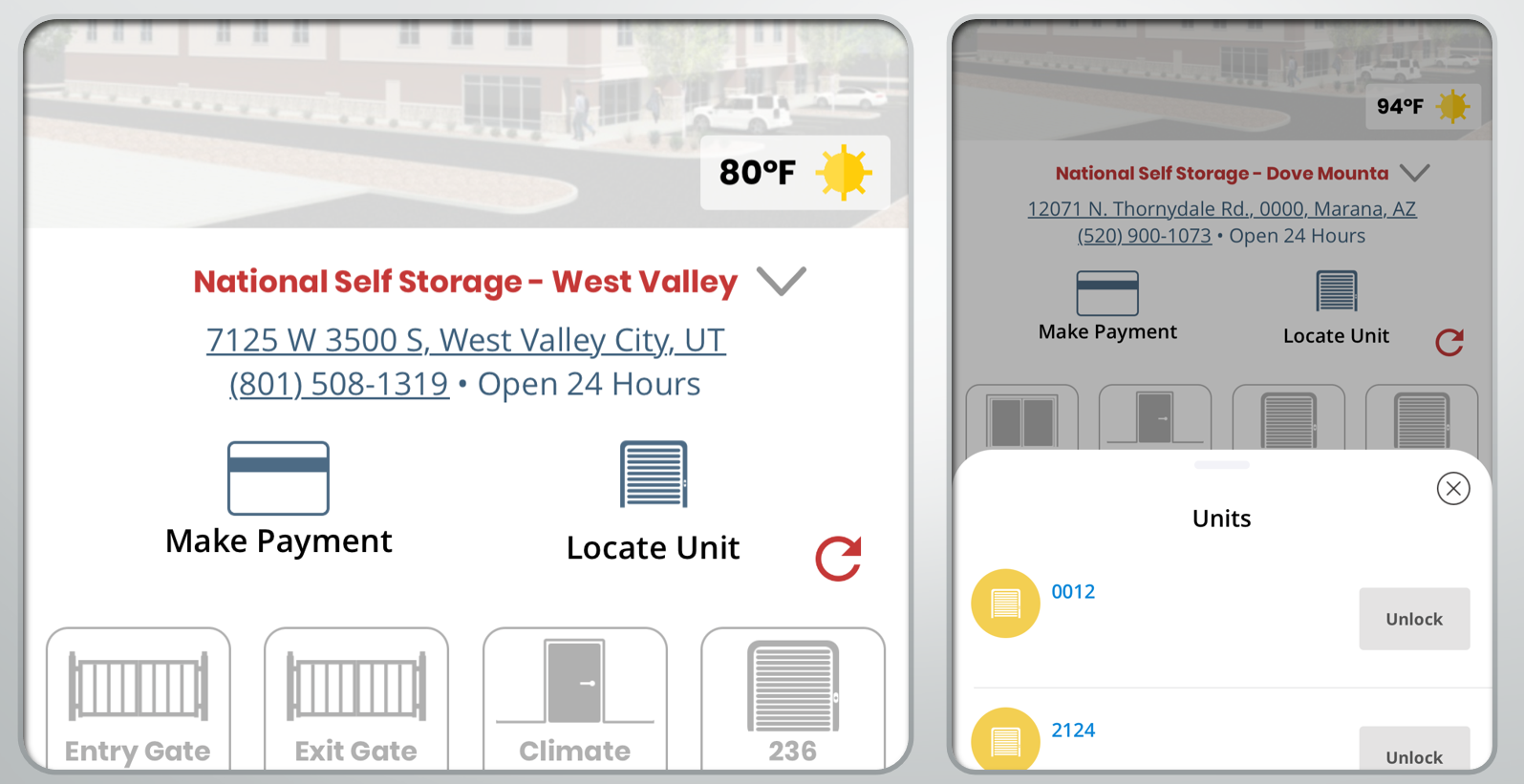
This innovative feature is ideal for tenants who have rented a unit online and are exploring the property for the first time, or for tenants who haven't visited their space in a while and may have trouble recalling its location.
Note: This feature is particularly useful for digital key shared users who are new to the facility and unit. These users can easily download the mobile app, log in for access, and find the exact location by checking the address below the facility name. This will then open the map app to guide them to your facility.
Once the shared user arrives at the facility, they can utilize the Locate Unit feature to easily find and access the tenant's unit. This feature is a valuable tool for various shared users, including movers, business employees, friends, and family members. It showcases how your facility leverages smart technology to enhance the overall tenant experience.
For more information, click below:
Managing Employee/Tenant Accounts
Using the Tenant's Mobile App
Understanding the Demo Mode on the Mobile App
.png?height=120&name=noke_vertical%20(1).png)