How to use the Low Battery Unit Controller widget to manage your smart locks for battery replacement and troubleshooting.
The Low Battery Unit Controllers widget provides an overview of all Nokē smart locks that are not functioning properly, displaying the units, DC wired voltage, and battery voltage. For instance, a Nokē Volt lock requires 24VDC power from the Altronix Power Supply, and the rechargeable battery's operating range is between 2.75 and 4.2VDC. The Nokē ONE, on the other hand, is batter-powered only with a voltage range of 2.75 and 4.2VDC.
Any battery that reports below or above that range will appear in the Low Battery Unit Controller widget, indicating that the power supply for that lock may be faulty. This could be a sign that the lock needs to be replaced, or that the wired voltage is incorrect, leading to the battery not recharging properly.
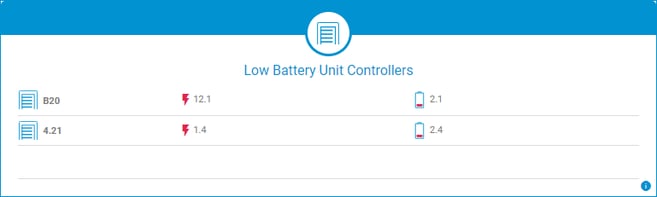
By clicking on a unit, you can access the Unit Details page and display more information via the Unit Controllers form.
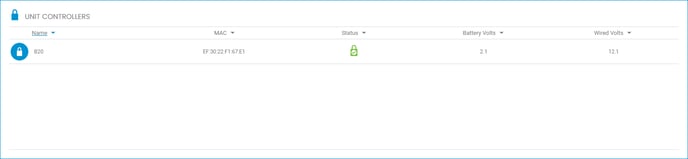 From here, you can view essential information such as the MAC address, battery volts, and wired volts for the lock. It is important to note that the online/offline status is a critical indicator of whether the lock is reporting to the NSE system. For more detailed information, simply click on the lock.
From here, you can view essential information such as the MAC address, battery volts, and wired volts for the lock. It is important to note that the online/offline status is a critical indicator of whether the lock is reporting to the NSE system. For more detailed information, simply click on the lock.
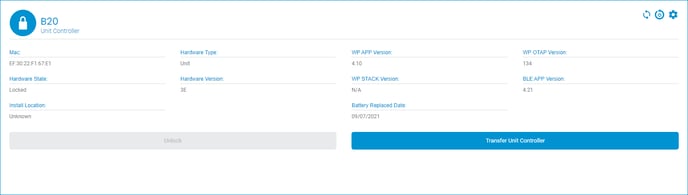 Although this detailed information is typically intended for Nokē support staff, it is also accessible to you. By clicking on the lock, you can view the hardware state (locked/unlocked), installation location, hardware version, APP version, STACK version, battery replacement date, and Bluetooth and wirepas versions.
Although this detailed information is typically intended for Nokē support staff, it is also accessible to you. By clicking on the lock, you can view the hardware state (locked/unlocked), installation location, hardware version, APP version, STACK version, battery replacement date, and Bluetooth and wirepas versions.
Permission Needed
- Support View Gateways
If these selections are not visible, please reach out to an administrator to grant permission for your role type.
For more information, click below:
.png?height=120&name=noke_vertical%20(1).png)