The At Facility Now feature provides real-time information on the number of users currently present at each facility. Users who have entered the property without leaving, giving you an accurate snapshot of the current visitor counts.
In addition to the multi-site view, the facilities now offer a new feature called At Facility Now. This feature provides a real-time count of the number of users currently present at each facility. It tracks users who have entered the facility via a Nokē Smart Entry (NSE) access point but have not yet exited. You can access more detailed information about these users through the Web Portal dashboard for each facility.
The At Facility Now information is located within the Recent Activity widget.
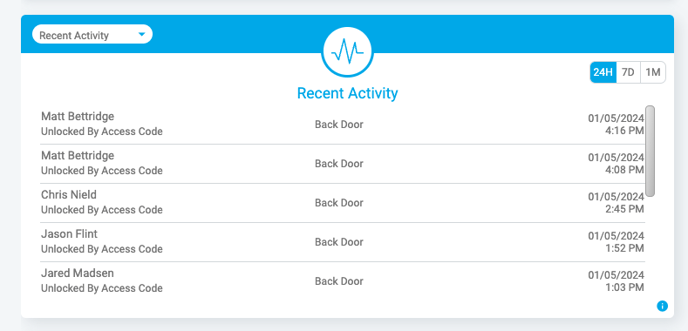
After locating this widget, you will find the drop-down in the top left corner.
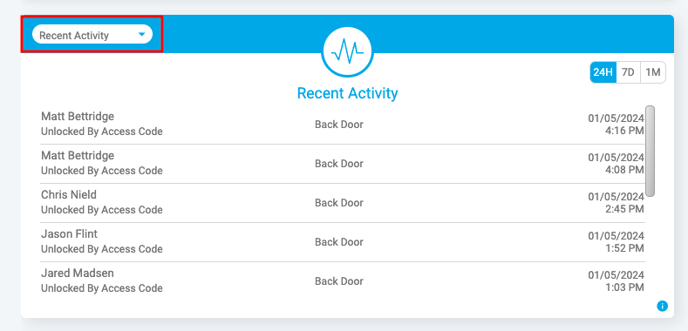
Upon clicking, the drop-down provides the option to select At Facility Now.
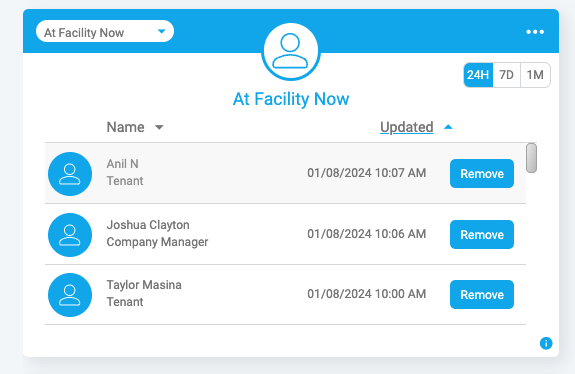
This option displays all users the NSE system reports as currently present at your facility. It is based on recent activity at the facility's entry point. When a user exits through an exit point, the system automatically removes them from this widget.
In some cases, such as when a user tailgates out of the facility, you may need to manually update that they are now off-site. To do this, simply select the Remove button. A pop-up appears asking you to choose the reason for manually removing them, such as 'Tailgated', 'Gate Left Open', or 'Other'. After selecting a reason, click Submit.
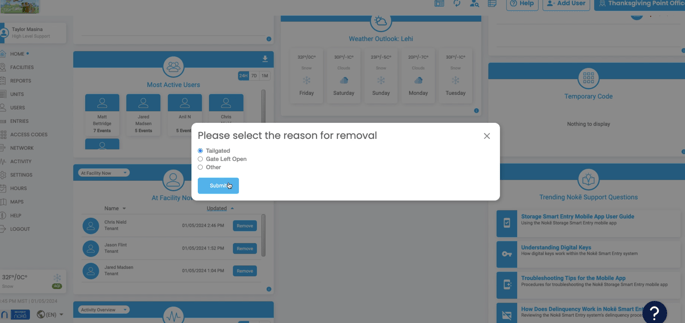
If you come across a people icon (see image below) while viewing a user's details, this provides you with the ability to access the Manual Removals of this user. This includes every instance where you have clicked the Remove button.
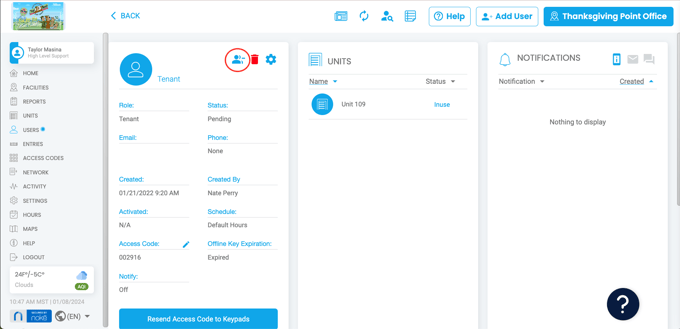
Users are automatically marked as offsite if our system detects prolonged inactivity from them. Also, all users are automatically removed at midnight each night due to the system assuming that everyone has left the facility after it closes.
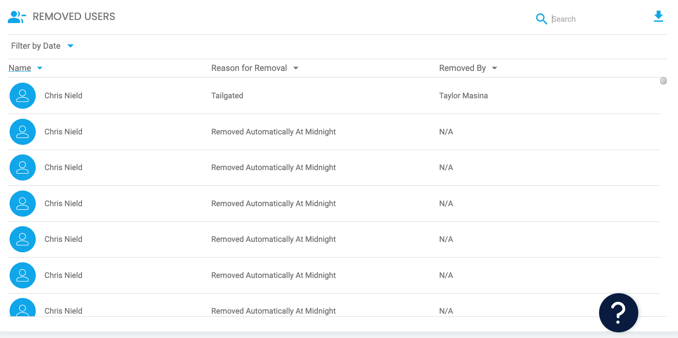
If a user is consistently being removed for tailgating, this can be used as a chance to educate the tenant. If you wish to communicate with the user the next time they visit the facility, refer to the article here on how to receive alerts when they arrive at your facility.
Alternatively, if a user is consistently being 'Removed Automatically At Midnight,' it could indicate the possibility of individuals who are using the facility for sleeping or residing in a unit.
You also have the option to filter and/or export the Removed Users page into a CSV file.
On the 'At Facility Now' widget on the Home page, you can also click the three dots in the top right corner to view a list of users who have been removed. Additionally, you can send notices to all users currently on site.
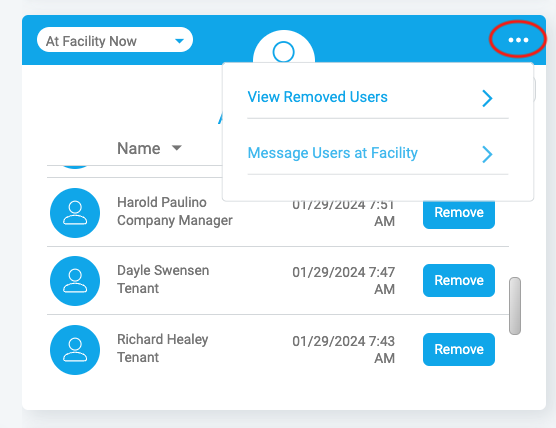
PERMISSION NEEDED:
- View Users
If these selections are not visible, please reach out to an administrator to grant permission for your role type.
Click below to view tutorial(s):
How to Turn on Notifications for Users Onsite
.png?height=120&name=noke_vertical%20(1).png)