Customize the display of the Web Portal to your preference.
You can choose from 8 different display themes for the NSE Web Portal that let you customize your user experience. There are four light and four dark themes, including high-contrast views.
To change the display theme,
- Log in to the Web Portal and click the 'Settings' tab.
- From the 'Settings' page, click 'Theme'.
- Click on a theme to automatically change how the Web Portal appears.
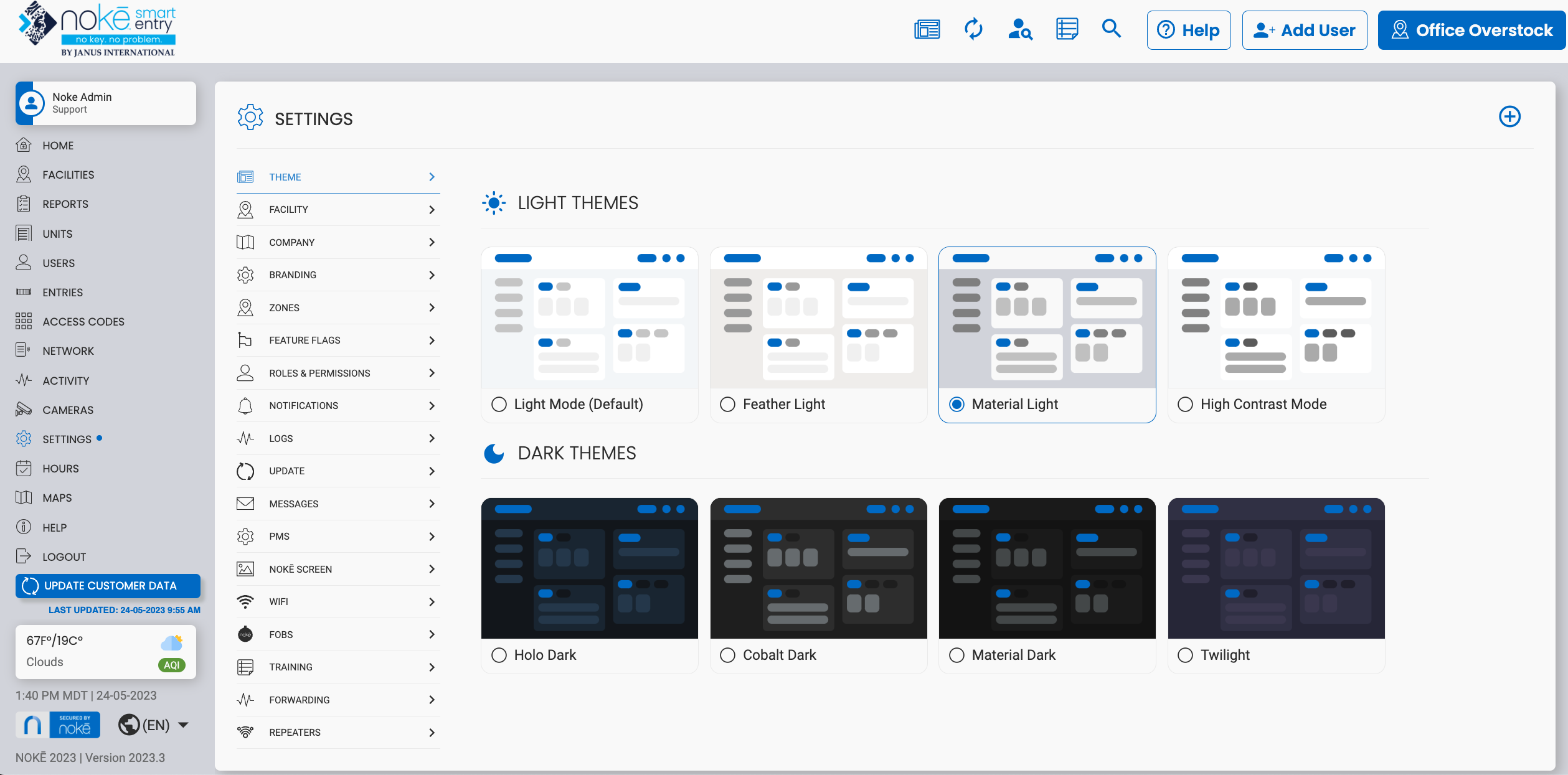
Note: Themes are a personal preference. Modifying the theme will only affect the appearance of the Web Portal for your login, and it will not alter how it appears to others in your facility or company.
Permission Needed
- Manage Facilities
If the Settings tab does not display in your Web Portal, contact an administrator to add that permission to your role type.
.png?height=120&name=noke_vertical%20(1).png)