Some troubleshooting steps to follow, if you are having issues with account creation.
NSE Account Creation Issues
If the tenant experiences difficulty logging in to the Nokē Storage Smart Entry mobile app and creating an account, have him try the following in this order:
- Check that the smartphone is NOT in airplane mode and that cellular service or WiFi is available.
- Verify the tenant is using the correct mobile number in the 'Username' field.
- Verify the tenant is using the correct activation code in the 'Password' field.
- This was provided in the text message he received. Also, ensure that the activation code has not expired. If it has been longer than 24 hours since the text message was received, please contact support on the tenant’s behalf to re-validate the activation code.
If these steps do not result in the tenant’s successful login and account creation to the Nokē Storage Smart Entry mobile app, please call or contact support.
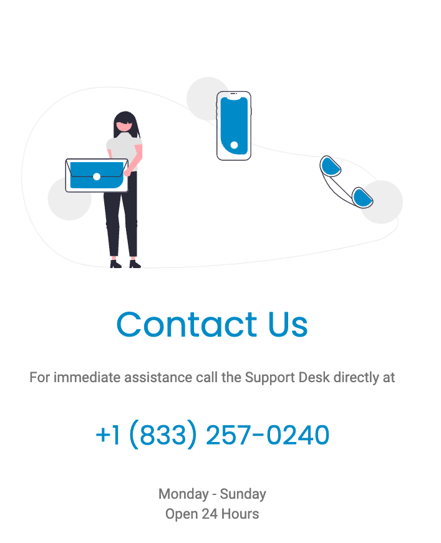
For more information, click below:
Troubleshooting Text Messages
Troubleshooting Password Issues
Troubleshooting Tips for the Mobile App
.png?height=120&name=noke_vertical%20(1).png)